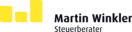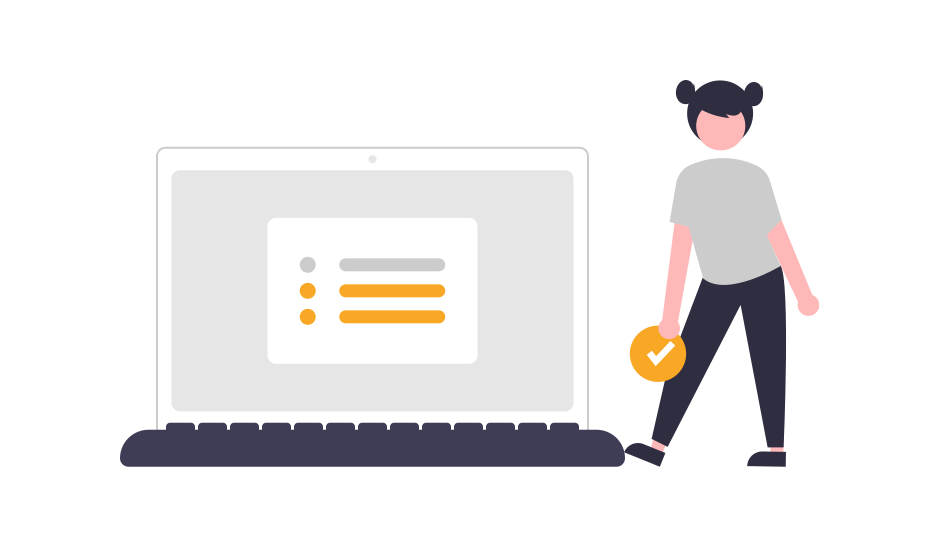The daily flood of e-mails makes many people sweat – not only in summer heat.
The following four rules will make it easier for you:
Switch your mail inbox to “Stand-By Mode” and turn off the automatic notification function. You don’t have to be constantly available and answer mails within minutes.
Retrieve your mails twice a day at set times and then work through them in a concentrated way.
After each look into the inbox, the first processing follows with the help of the so-called TAT system.
The TAT system is a simple but very effective rule: Trash – Action – Tray. In practice, this works as follows: Every time you look into your inbox, you immediately decide what to do with the mail:
You can put it in the trash (T for Trash), you can act immediately (A of acting) or you can move the mail to the tray for further processing (T for Tray). This will inevitably lead to a very effective processing of the incoming mails. In the course of time your decisions become faster and faster and you gain more and more time. In order for this system to work, you need an appropriate filing structure to be able to move the mails for further processing.
The inbox itself is not suitable as a filing system.
In order to be able to file mails quickly and easily for later processing, you need a filing structure that fits your area of responsibility. So create several subfolders with meaningful names in your inbox. In addition to a subdivision into different running projects, you can also differentiate according to your areas of responsibility. You should also create a cache for prompt processing. Remember the following basic rule: The inbox corresponds to the mailbox on the wall. Incoming mail is collected here. Would you store your mail in the mailbox? You can further subdivide individual directories, but: Don’t break them down too much. Use a maximum of five levels of subdivision, three are better, more is confusing. Experience has shown that the optimal folder structure only develops after a certain amount of use. So adjust further and optimize your structure.
In most mail programs you can create rules for the automatic processing of e-mails. Apart from forwarding, you can also arrange to move them to a folder, generate automatic replies (the best known is certainly the Out of Office Assistant) and much more. With the appropriate rules, mails are automatically moved to the desired subdirectories. The marking as unread remains.
Furthermore, in most mail programs, messages can be marked for tracking. So if reading and processing a mail takes more than two minutes and the processing cannot be done directly, you mark the message for tracking. Since many of us use our inbox as a to-do list anyway, you can achieve several goals at once. You can also create a reminder so that you do not forget the important task.